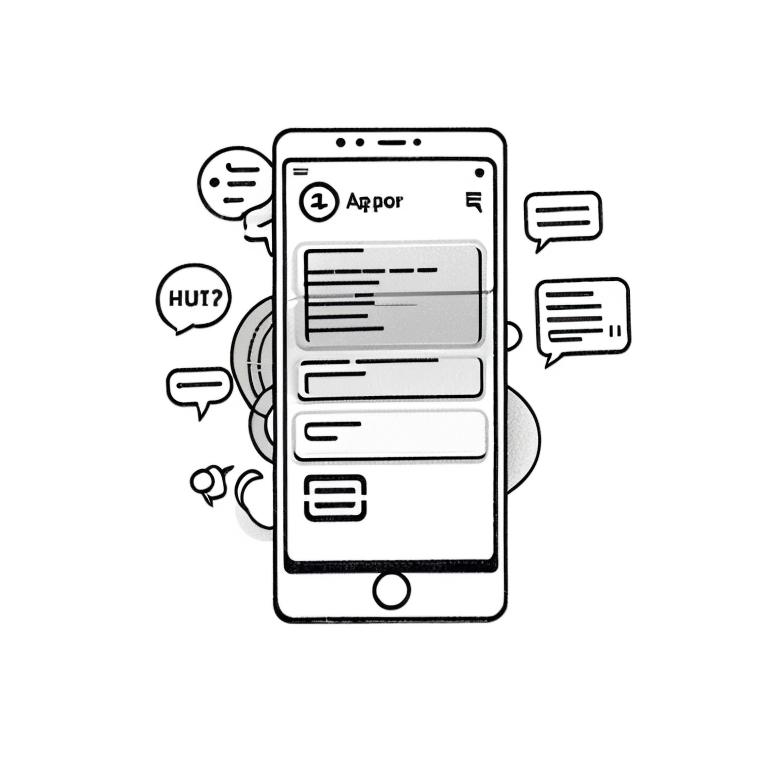Navigating through the myriad of videos on TikTok, you may feel the urge to screenshot or record a video that piques your interest. But, does TikTok give notifications when you take these actions? Let's delve into the specifics of screenshotting and screen recording on this widely-used video-sharing platform.
Is the Content Creator Notified of Screenshots and Screen Recordings on TikTok?
The straightforward answer is no, TikTok does not alert the creator when a screenshot or a screen recording of their content is made. In fact, even as a content creator, you have no control over preventing these actions. This allows users to freely screenshot or screen record videos while maintaining their privacy.
What Happens When You Use TikTok's Screen Recording Feature?
While TikTok doesn't notify the creator about screenshots or screen recordings, it does provide a built-in feature for screen recording. When you use this feature to record a TikTok video, a label is attached to the resultant video indicating that it was obtained via screen recording. Therefore, any watermarks or identifiers that the creator has placed in the video will persist in the screen recordings and screenshots, upholding the creator's recognition.
Can Screenshots on TikTok Be Prevented?
Unfortunately, there's no way to prevent other users from taking screenshots of your TikTok videos. You can opt to make your account private to limit your audience, but your followers will still have the ability to take screenshots.
Is It Possible to Prevent Video Downloads on TikTok?
Yes, TikTok allows you to control whether or not your videos can be downloaded. Here's how you can adjust this setting:
- Launch the TikTok app and navigate to your profile located in the bottom right-hand corner.
- Click on the three-line icon situated in the top right-hand corner.
- Select 'Settings and Privacy'.
- Navigate to 'Privacy' > 'Downloads'.
- Toggle the 'Video downloads' option to turn it off or on according to your preference.
Remember, even if you disable video downloads, this won't stop users from screen recording your TikToks. Furthermore, TikTok doesn't send notifications to creators when their videos are downloaded.
Frequently Asked Questions About Screenshots on TikTok
Does TikTok notify the creator if I download their video?
No, TikTok doesn't send a notification to the creator when their video is downloaded.
Can people still screen record my TikToks if I disable video downloads?
Yes, disabling video downloads doesn't prevent other users from screen recording your TikToks.
Will people know if I use the screen recording feature in TikTok?
Yes, TikTok marks videos that are made using the in-app screen recording feature.
Do I get notifications of reposts on my TikTok account?
No, if someone reposts your TikTok, you will not receive any notification.