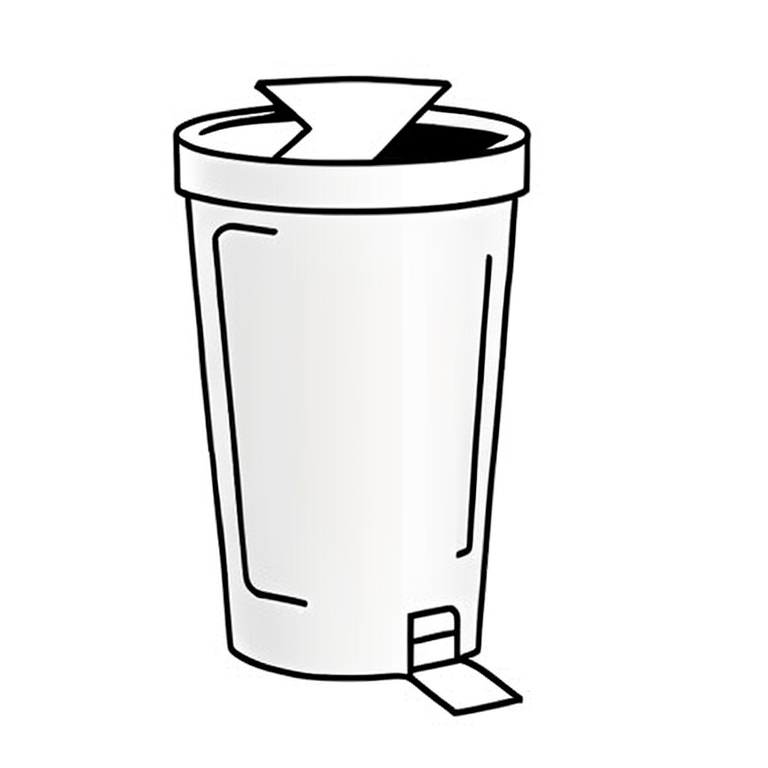TikTok's Stories feature allows users to share fleeting video content with their followers. However, there may be instances where you wish to delete a story you've shared. This guide provides a clear, step-by-step process to effectively remove a TikTok story.
The Procedure for Deleting a TikTok Story
Removing a story from your TikTok profile is a straightforward task. Here's how you can accomplish it:
-
Open the TikTok App: Initiate the process by launching the TikTok application on your device.
-
Visit Your Profile: Upon opening the app, tap the profile icon located at the bottom right of your screen to navigate to your profile.
-
Access Your Story: Tapping on your profile picture will lead you to your active story.
-
Locate the Options Menu: Within your story, you will notice a three-dot icon on the right side. This is your story's options menu.
-
Select 'Delete': In the options that unfold, locate and tap the 'Delete' icon.
-
Confirm the Deletion: You'll be prompted for a confirmation. Select 'Delete' again to finalize the deletion.
Following these steps will allow you to successfully delete any story from your TikTok profile. Remember, all TikTok Stories are automatically removed after 24 hours from the time of posting.
This guide provides you with the essential knowledge to manage your TikTok Stories effectively, giving you complete control over the content you share on the platform.