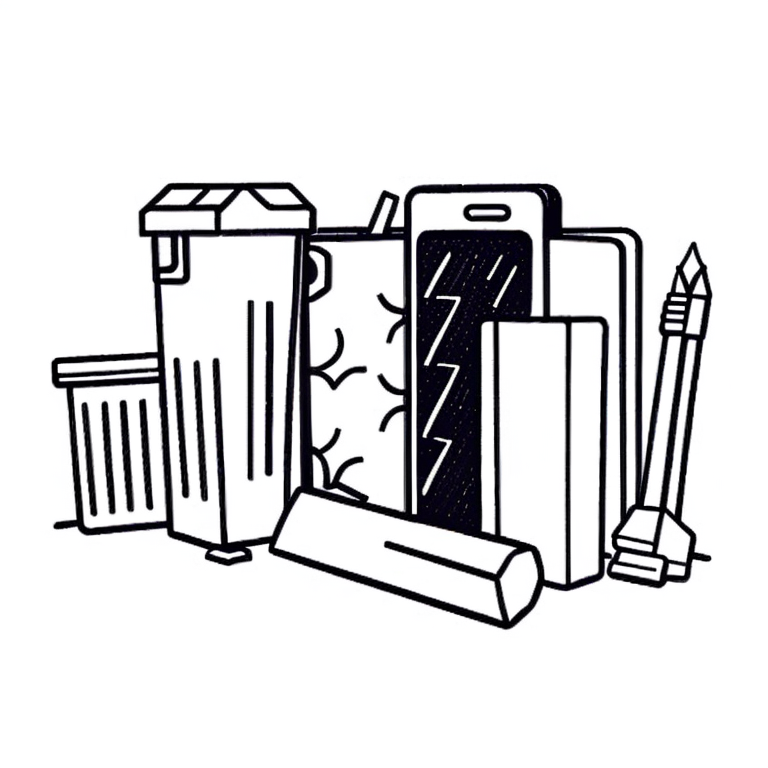TikTok, the social media giant, has revolutionized the way we express ourselves through short videos. However, losing a well-crafted TikTok draft or accidentally deleting a viral video can be quite distressing. Worry not, as we provide you with the ultimate guide to retrieving your TikTok drafts and deleted videos. We'll learn exactly how to get drafts back on Tiktok.
Retrieving TikTok Drafts on Android and iOS Devices
Drafts on TikTok are videos saved in the app for later editing or posting. Should you lose these drafts due to an app crash or accidental deletion, follow these steps to retrieve them:
- Open the TikTok app.
- Tap on 'Me' to view your profile.
- Scroll down until you see 'All drafts'.
- Open it to find your saved drafts.
Remember, TikTok doesn't provide a built-in feature to recover deleted drafts. Hence, always ensure to have a backup of your drafts to avoid permanent loss.
Recovering Deleted TikTok Videos from Android Devices
For Android users, the Google Photos app can be your savior. It might have backed up your TikTok videos if the backup feature was enabled. Follow the steps below to recover deleted videos:
- Launch the Google Photos app.
- Tap on your account profile.
- Navigate to 'Photos Settings'.
- Verify if 'Back up & sync' is enabled.
- If enabled, go to 'Menu' and tap on 'Trash'.
- Select the videos you wish to recover and tap on 'Recover'.
This process will restore the deleted videos back to your Google Photos gallery, and you can re-upload them to TikTok.
Recovering Deleted TikTok Videos from iOS Devices
For iOS users, iCloud can come in handy for recovering deleted TikTok videos. Here's how to do it:
- Open 'Settings' on your iPhone.
- Tap on your username.
- Go to 'iCloud > iCloud Backup' and confirm it's turned on.
- Sign in to your account on iCloud.com.
- Go to 'Settings' and select 'Recover Files' from the Advanced popup.
- Choose the files you want to recover and click 'Restore'.
After following these steps, the deleted TikTok videos should be restored from the iCloud backup.
Restoring Deleted TikTok Videos from Computers
Many TikTok users save their videos on computers for editing before posting. If your TikTok videos have been deleted from your computer, consider these solutions:
Solution 1: Use Video Recovery Software
Video recovery software can be a lifesaver when your videos get deleted. We recommend Recoverit Video Recovery for its high recovery rates and compatibility with both Windows and Mac. Follow these steps:
- Open the Recoverit Video Recovery application.
- Select the drive, partition, or folder where the video was lost.
- Run the scan. Once complete, you can preview your files before saving them.
This method is highly efficient, especially if the lost file was stored in an external device such as an SD card or a USB drive.
Solution 2: Recover from the Recycle Bin/Trash
Before panicking, check your Recycle Bin (Windows) or Trash (Mac). If you haven't emptied it since deleting the video, it might be there. Right-click on the video and select 'Restore'.
Solution 3: Use Backup and Restore Feature
If you regularly backup your computer data, use the Backup and Restore feature (Windows) orTime Machine (Mac) to restore your videos. In Windows, go to 'Control Panel > System and Maintenance > Backup and Restore > Restore my files'. On Mac, open Time Machine, find your files, and click 'Restore'.
How to Avoid Losing Your TikTok Videos
To avoid losing your TikTok videos, consider these tips:
- Regularly back up your videos to Google Photos, iCloud, or your computer.
- Save important drafts externally, as TikTok does not support draft recovery.
- Use recovery software for accidental deletions.
We hope this guide helps you in recovering your precious TikTok drafts and deleted videos. Happy TikToking!